Design of website mobile version
Within the design of mobile template you can edit:
1. HEADER
The header can be set through the website administration. In section DESIGN click on
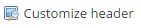 and click on "Image".
and click on "Image".
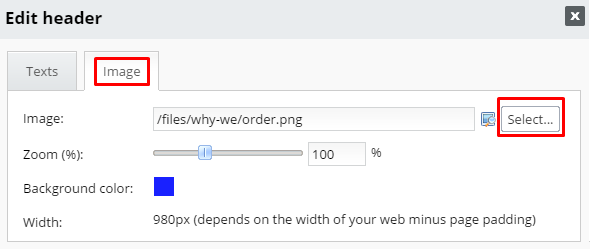
The mobile version header adjusts the amount of total resolution. Depending on the resolution is the amount slightly less, another time normal.
2. WEBSITE BACKGROUND
The background is possible to set in section DESIGN - bookmark Background.
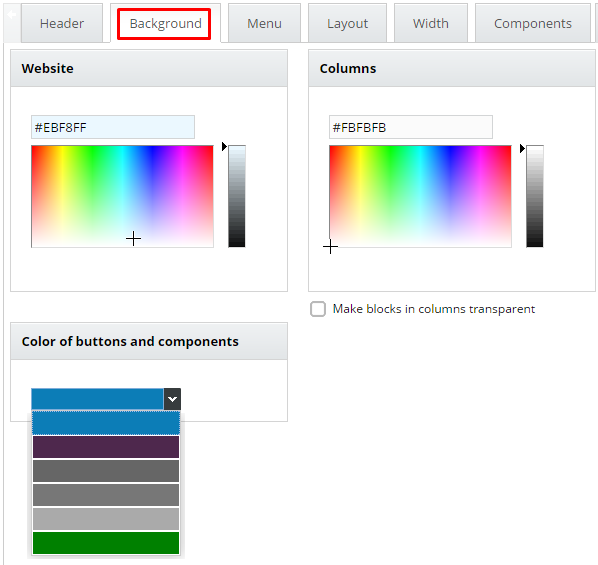
3. BUTTONS
The color of buttons you can change in section Design/ Background - Color of buttons and components. You can choose from 6 colors. Different color can set our programmer on request.
Changes of design you can see in the right side of section DESIGN. In the top right click on button MOBIL. On the bottom right pick up the mobile type.
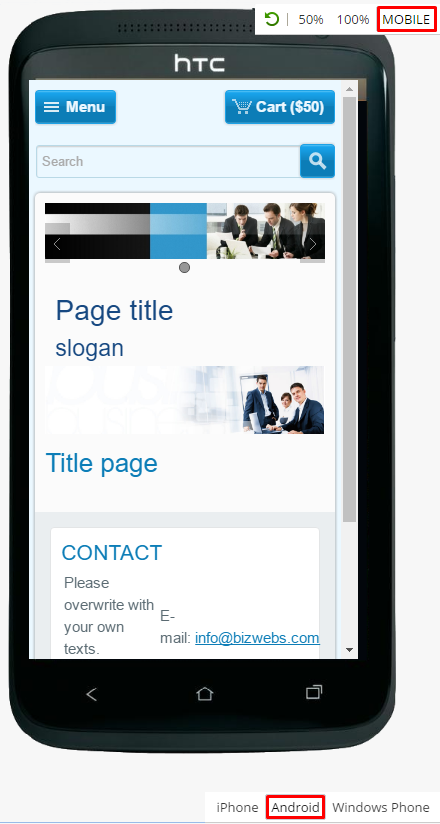
If you are satisfied with changes click on Finished. Publish!
More about design editing you can find here!


